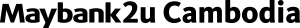QR PAY is a hassle-free and secure instant funds transfer service that lets you make payments and receive funds on the Maybank2u KH app.
It is so easy! Firstly, download Maybank2u KH from the App Store or Google Play Store. Next, simply tap on QR PAY on the Maybank2u KH app to scan & pay.
Paying with QR PAY is completely safe. Maybank2u KH app is equipped with various security features to ensure all your personal and financial information are protected.